Sharing Point Clouds
You can share data by inviting users to Pointscene and downloading the files, using our web service links or by sharing the standalone viewer links.
We recommend using the 3D-sharing links for viewing and sharing point clouds:
3D-viewer links with point clouds, landXML and IFC models.
Share point cloud with web service links
Our web service links are open source and software that support Potree solutions can use our web services (pointscene.js & octree tiles). The most common usage is Trimble Connect and Infrakit.
We also can serve the data as 3D-tiles that are supported on Cesium-based platforms.
- Open your Site
- Go to Publish & manage data

3. If you want you can select your default application (Infrakit / Trimble Connect) from the top right corner. This selection will create the share links in the right format for the convenience of the user. Point clouds will be shown at the bottom of the page below orthophotos. Turn the sharing on and copy the link from the Copy link button.
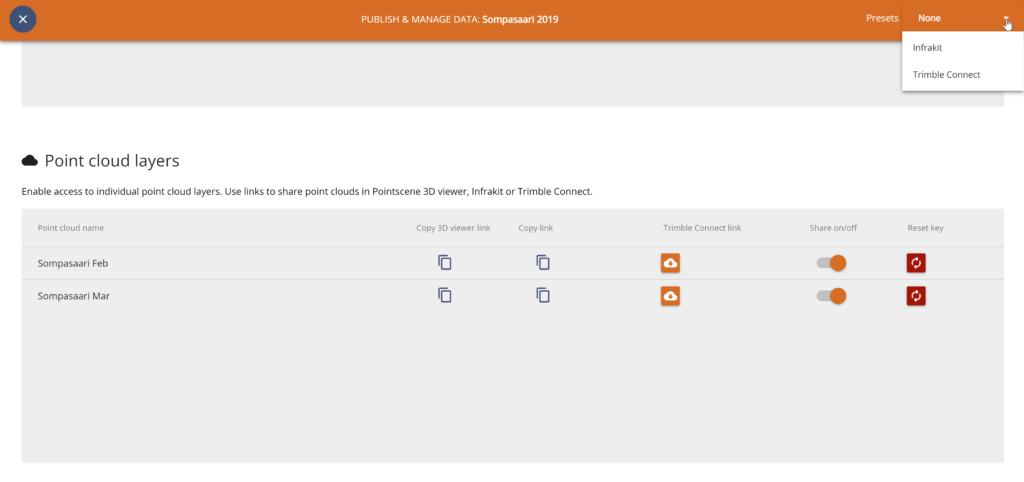
4. Add your link to your software.
In most cases, your point cloud must be in the same coordinate system as your destination project dataset is in. In Infrakit the point cloud needs to be Web Mercator.
How to integrate point cloud into Infrakit
How to integrate point cloud into Trimble Connect