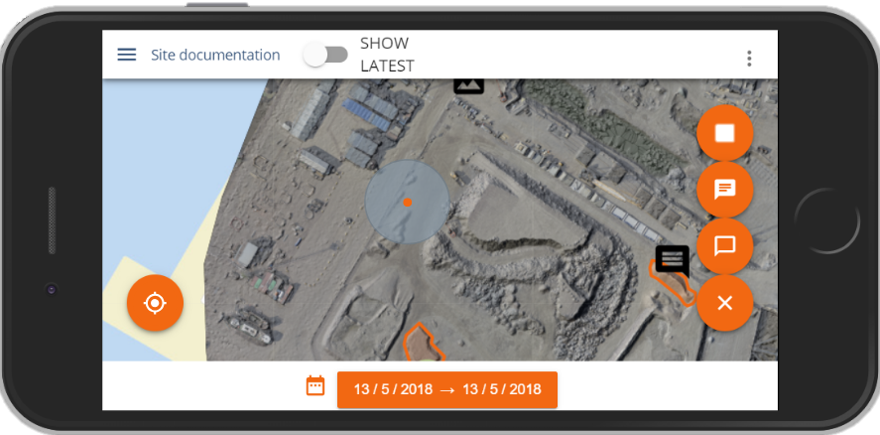Add Area Notes
1. In the bottom right corner, click Create area note
2. Left-click the map to place the first point of the area boundary
3. Close shape by clicking on the first point

4. You can modify the area by clicking Unlock icon
5. Change the type and create new comment (See Creating notes and annotations)
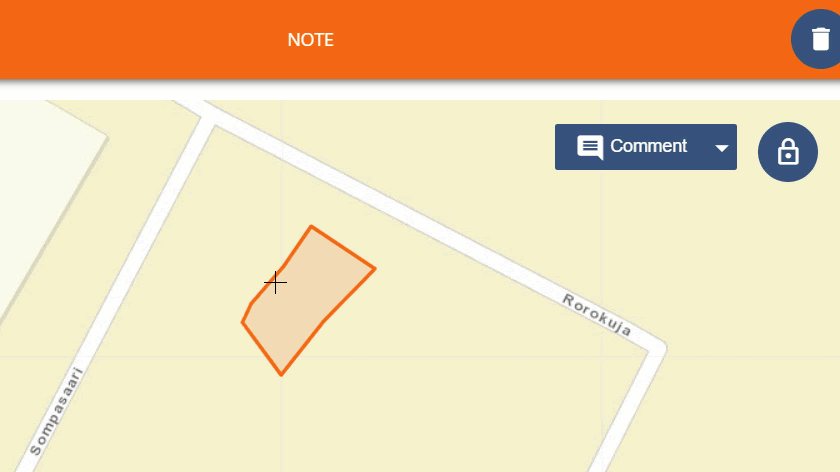
Tip:
To create a note in your exact location, enable the user positioning by clicking Geolocation button in the bottom-right corner. The view will be centred on your real-world location.