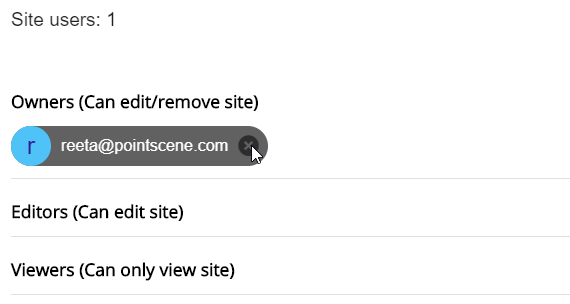Invite Others to Share Your Sites
You need to be an Owner or Editor, to be able to add new members to the site!
User roles:
| Viewer | Editor | Owner |
| Find information on the map Observe changing circumstances Do weekly or monthly check-ins | Upload data Read and leave comments Weekly check-ins | Grant data access Distribute access and roles to stakeholders Weekly or daily check-ins |
| View data Download data Cannot see other users | All that Viewer can do Upload data Delete data Invite Editors Share data links (WMS,…) | All that Editor can do Delete project Add owners Add WMS to Pointscene map |
How to add new users:
- From Dashboard, select Sites and then click Options
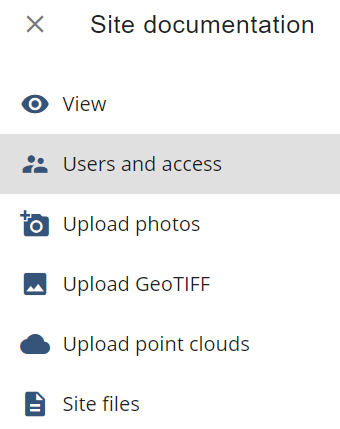
- If you are in the Site map view, click the three dots on the right
- Click on Users and access
- Enter the user’s email or emails.
- You can add multiple email addresses at once by using [,] or [;] or [space] to seperate email addresses.
- Assign them a role: viewer, editor or owner

Note! You can remove users by clicking the x: