Automatic ortho sharing links
Why Use Automated Ortho Compilation Over Single Layer WMS?
The Automated Ortho Compilation offers a multi-layered approach to orthophoto sharing, which provides several advantages over a single-layer WMS:
- Flexibility: With individual layers for each orthophoto, users can easily toggle between different data sets without sifting through a single, cluttered layer.
- Up-to-date Information: The ortho compilation link ensures that the most recent orthophoto is always at the forefront, providing users with the latest data at a glance.
- Enhanced Visualization: The ortho date link color-codes orthophotos based on their capture date, offering a visual timeline of site changes.
These benefits underscore the value of using Automated Ortho Compilation, ensuring efficient data access and improved decision-making.
Turn on ‘Site level access’ to enable automatic sharing links & faster loading times for orthophotos in Pointscene Web.
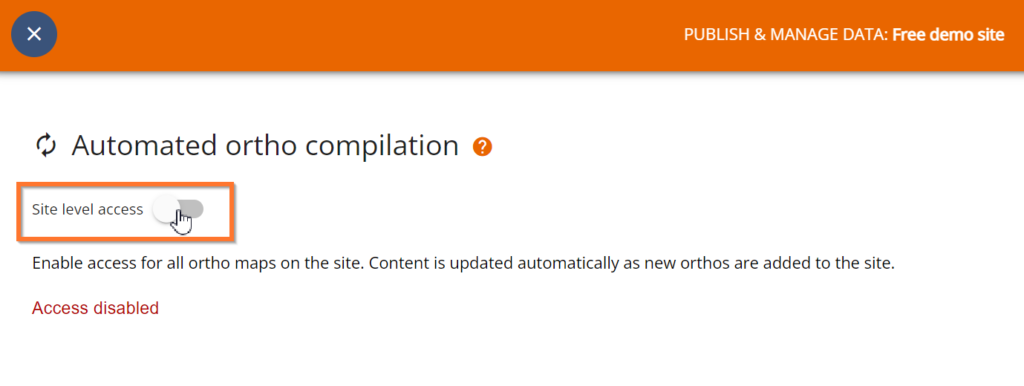
The Automated ortho compilation WMS and WMTS links contain:
- Individual layers separately: Each orthophoto has its own layer (easy to use, as it is only 1 link and multiple layers)
- Ortho compilation link: All site orthophotos are “glued” together, with the newest ortho as the topmost layer
- Ortho date link (WMTS only): Same as compilation layer, but each orthophoto has a color and date to separate when the orthos were taken
The Automated ortho compilation WMS and WMTS links contain:
- Individual layers separately: Each orthophoto has its own layer, making it easy to use as it is only one link with multiple layers.
- Ortho compilation link: All site orthophotos are combined, with the newest ortho as the topmost layer.
- Ortho date link (WMTS only): Similar to the compilation layer, but each orthophoto has a color and date to indicate when the orthos were taken.
TMS and XYZ links contain only either the compilation or composite (date) layer. Individual layers are shared separately.
How to access the link?
- Go to Sites, select your site
- Open Options and select Publish & manage data

- Toggle Site level access on if needed
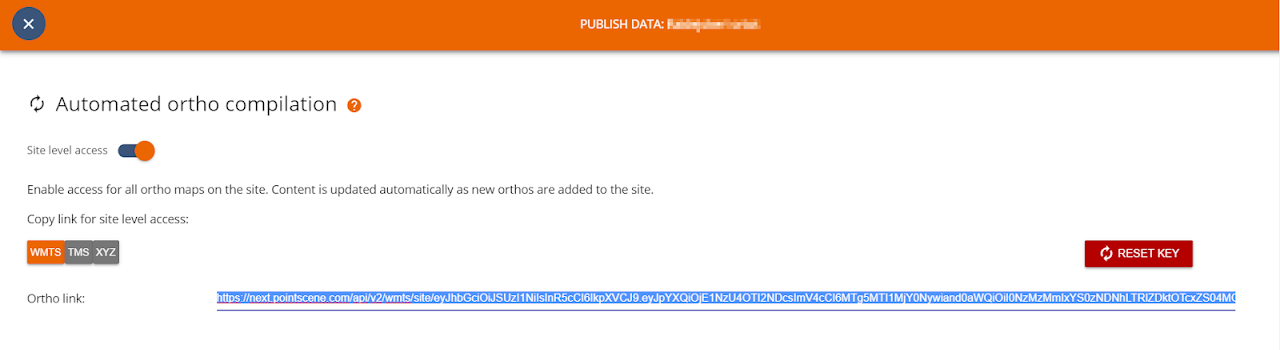
5. Choose WMS, WMTS, TMS, or XYZ
- WMS supports custom EPSG, offering local projections and all individual and compilation layers as options.
- Note: WMS takes about 15 minutes to update after activation (use WMTS for instant access!).
- WMTS has all individual and compilation layers as options to choose from
- TMS and XYZ are only links to the compilation layers. Use the individual publish links for individual usage.
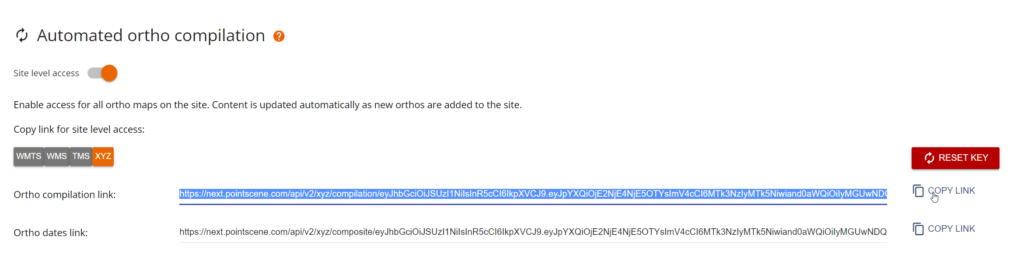
6. Copy-paste to another software
- All future ortho updates will be automatically updated in your software of choice. If cache settings prevent some layers from being visible, clear the cache or re-add the link. New layers might take up to an hour to appear.
- Note: The WMS link takes about 15 minutes to activate (use WMTS for instant access!).
7. Access all your data at once!
- Enjoy an improved experience, e.g., in Infrakit, with all areas visible simultaneously.
- Use the Date link (XYZ or WMTS) to visualize the data collection date for end-users.
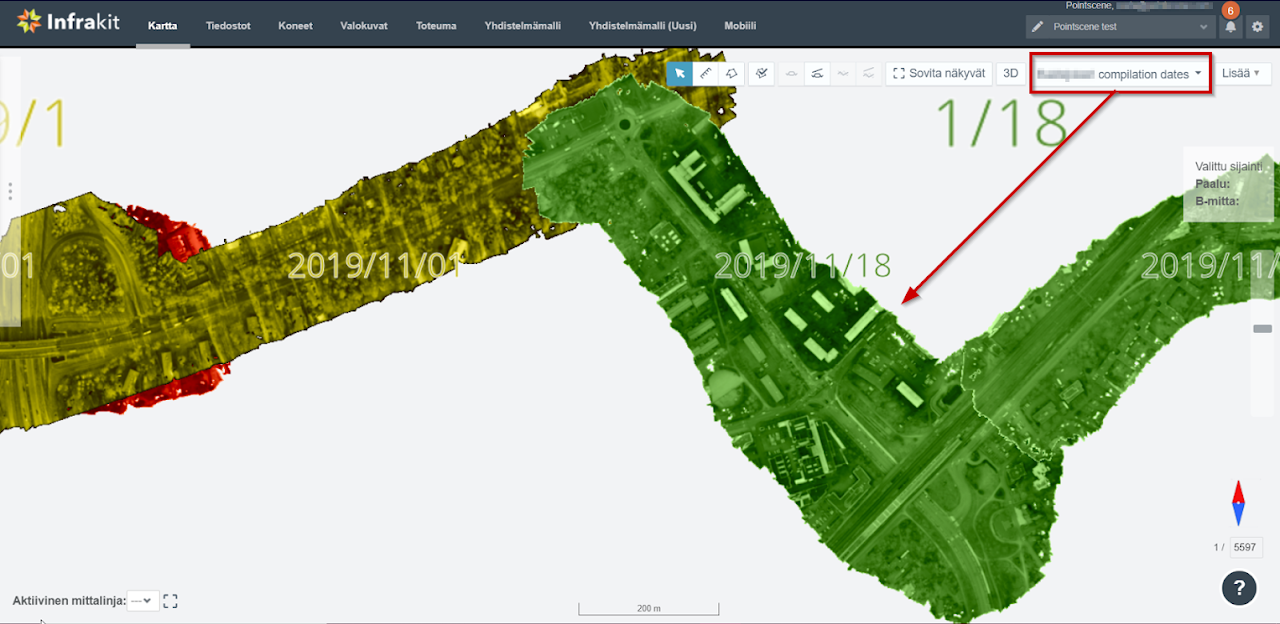
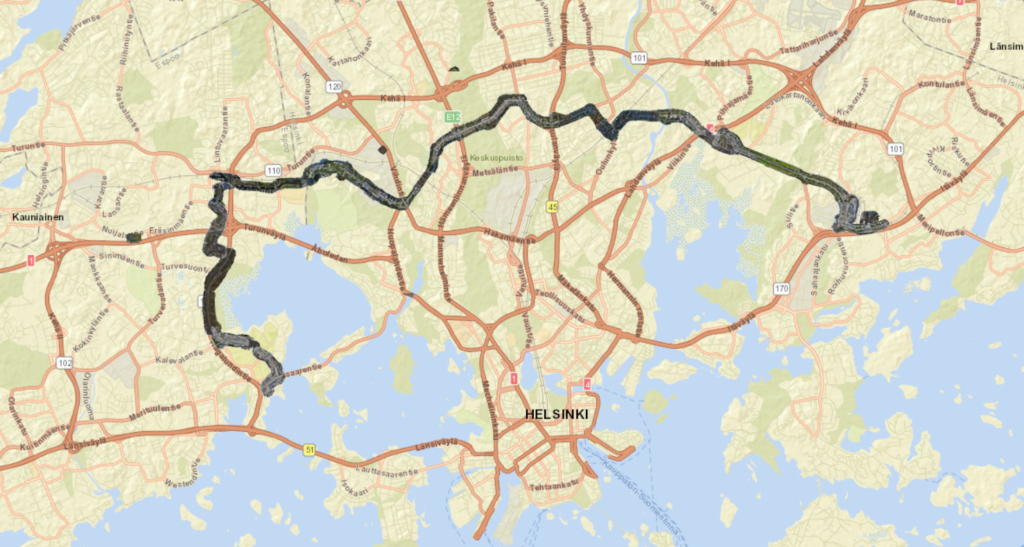
The access link applies to all orthophotos on your site and will appear the same way as in the Pointscene Web interface: the newest layer is the topmost layer.