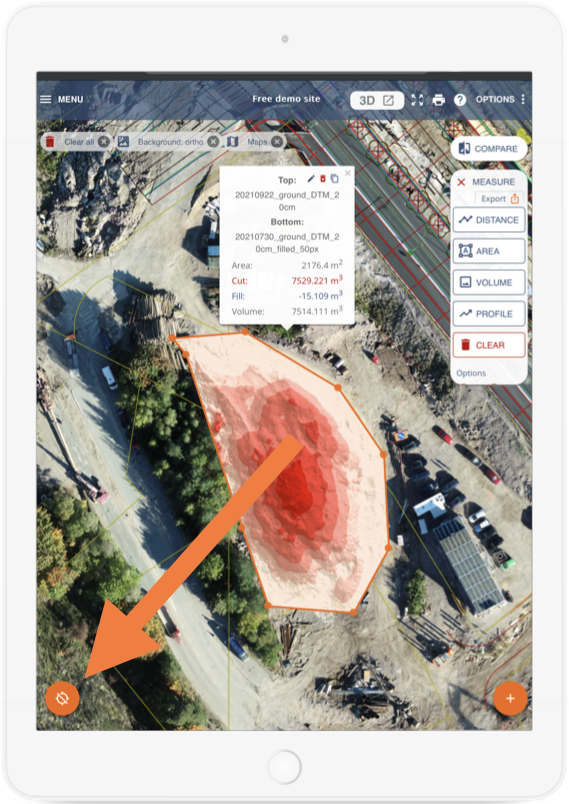Using Pointscene in Mobile Devices
All actions are accessible on mobile devices via web browser. All views are responsive, so you can use Pointscene at any time, place, and device!
You can locate yourself in the map view using the enable locate button on the bottom of the screen.
Pro tip! Add Next.pointscene.com to your home screen (Android: Chrome > Settings > Add to home screen), to get easy access to your data.
You can locate yourself on the map with this button in the left lower corner. Note that your accuracy without any external RTKs etc will be roughly at best at 5 meters.