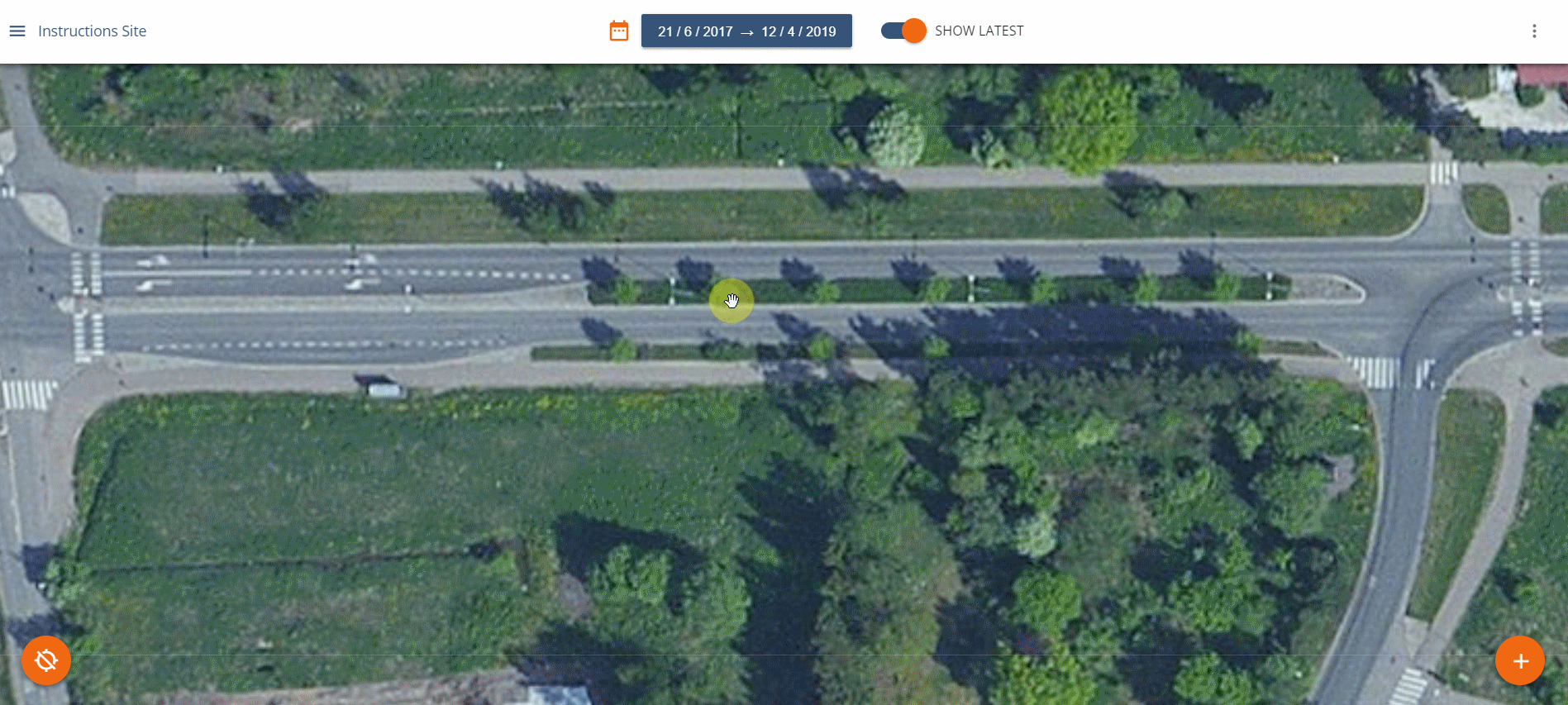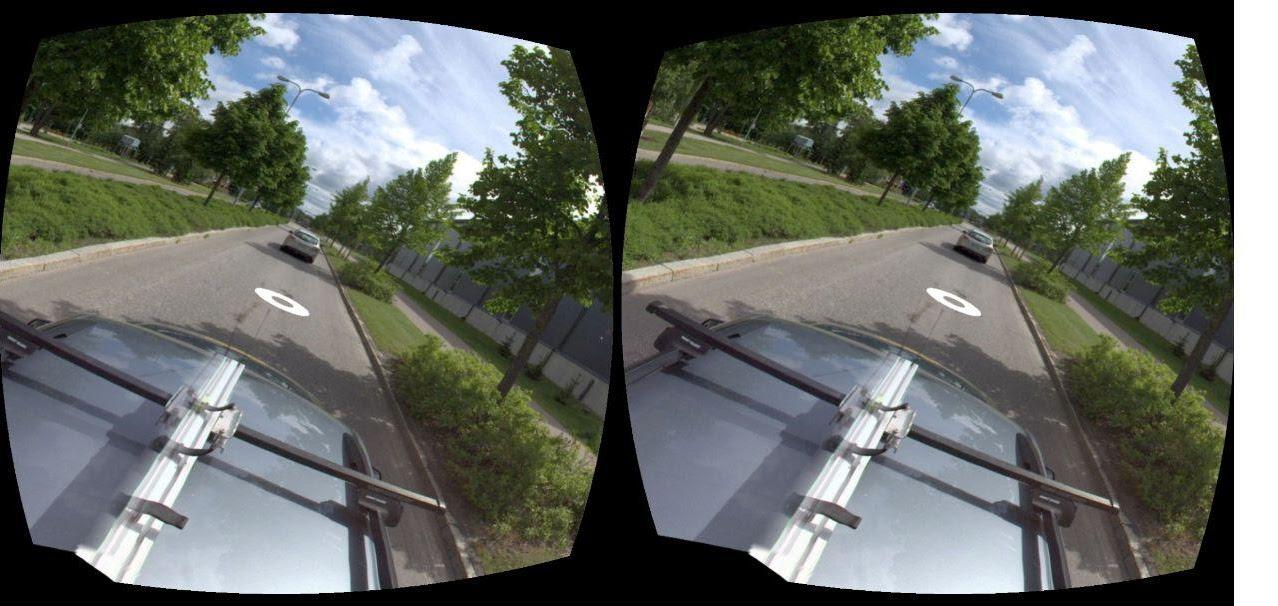Using 360 Panorama Street View
Here is a short video how street view looks like. It automatically has street view mode with the cursor, so you won’t see your mouse. Use ESC to get cursor control.
- In Dashboard, select Sites and open a Site (that has 360 photos)
- Turn on 360 Photos in the side bar

- Locate the data (it is a blue line on the map)
- Click on the line and the street view will open
- Navigate by clicking on the road (White circle)
- Get cursor control with ESC
- Exit view with X on the upper left corner
If you have VR glasses you can click on the icon to get VR mode on.
The same button is for Full screen mode on desktop.