Tekla Structures and Tekla Civil (Trimble) point cloud integration with link
- Once the point cloud is uploaded into the Site, go to Publish & manage data and turn on the point cloud layer link. Copy the link.
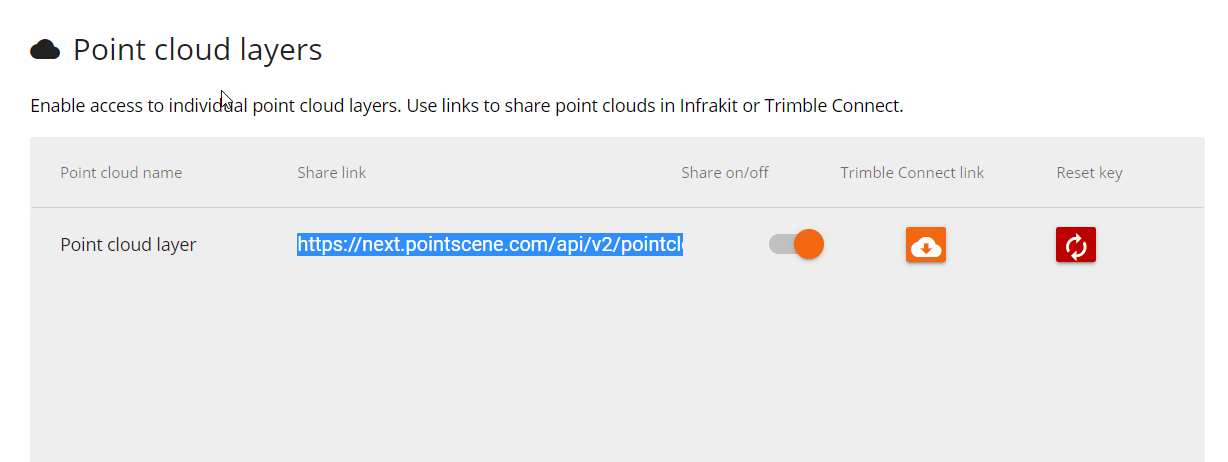
- Go to Tekla Structures (2019i –>) or Tekla Civil (21.1–>)
- Open Point cloud attachment page
- Add the link to the URL box click Attach point cloud
- Select the view you want to see the point cloud in
- Toggle the show/hide button to visualize the point cloud
- Right-click the layer and click on Zoom to point cloud
Tekla Structures 2019i video: