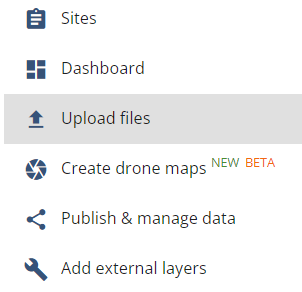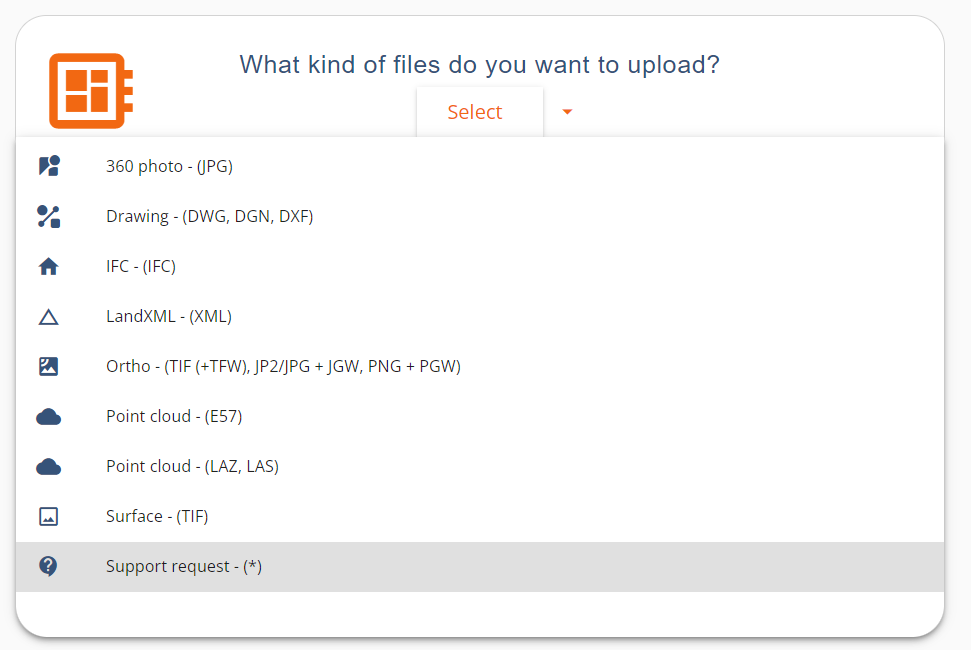Support request
If you need to send some data to Pointscene Support, you can use our Support request option.
You can send any data format to us with this option.
Please use this option only if you already failed to upload in other ways.
Read this first: Supported formats and checklist
- Open your site
- Click on Options and Upload files
- Select SUPPORT REQUEST
- Drag and drop your file
- Add the date and add the EPSG code if the data is referenced
- Click Upload
- Support will manually look at the data to see what we can do with it
- Support will send you an email once the data is online / processed
Any questions or extra info about the data can be send to support@pointscene.com