Point cloud view with a permanent link
Point clouds can be viewed online with 3D viewers. Pointscene provides 3D viewers that are available during the session or can be shared with links that expire in 7 days. Sometimes it might be useful to share point clouds with permanent links like this:
! NOTE ! Anyone can access the point cloud viewer with this link. No sign-in is required.
You can create your own permanent link by adding this URL in front of your point cloud share link:
https://api.pointscene.com/viewer/3d/?potreeUrl=
How to get the point cloud share link:
- Open your site and OPTIONS –> PUBLISH & MANAGE DATA

2. Copy the point cloud sharing link under “Point cloud layers”.
You might need to turn on the sharing (toggle button), if the button is grey.
! NOTE ! If the point cloud is a E57 and upload via “Upload file” page, there is no share link available on this page.
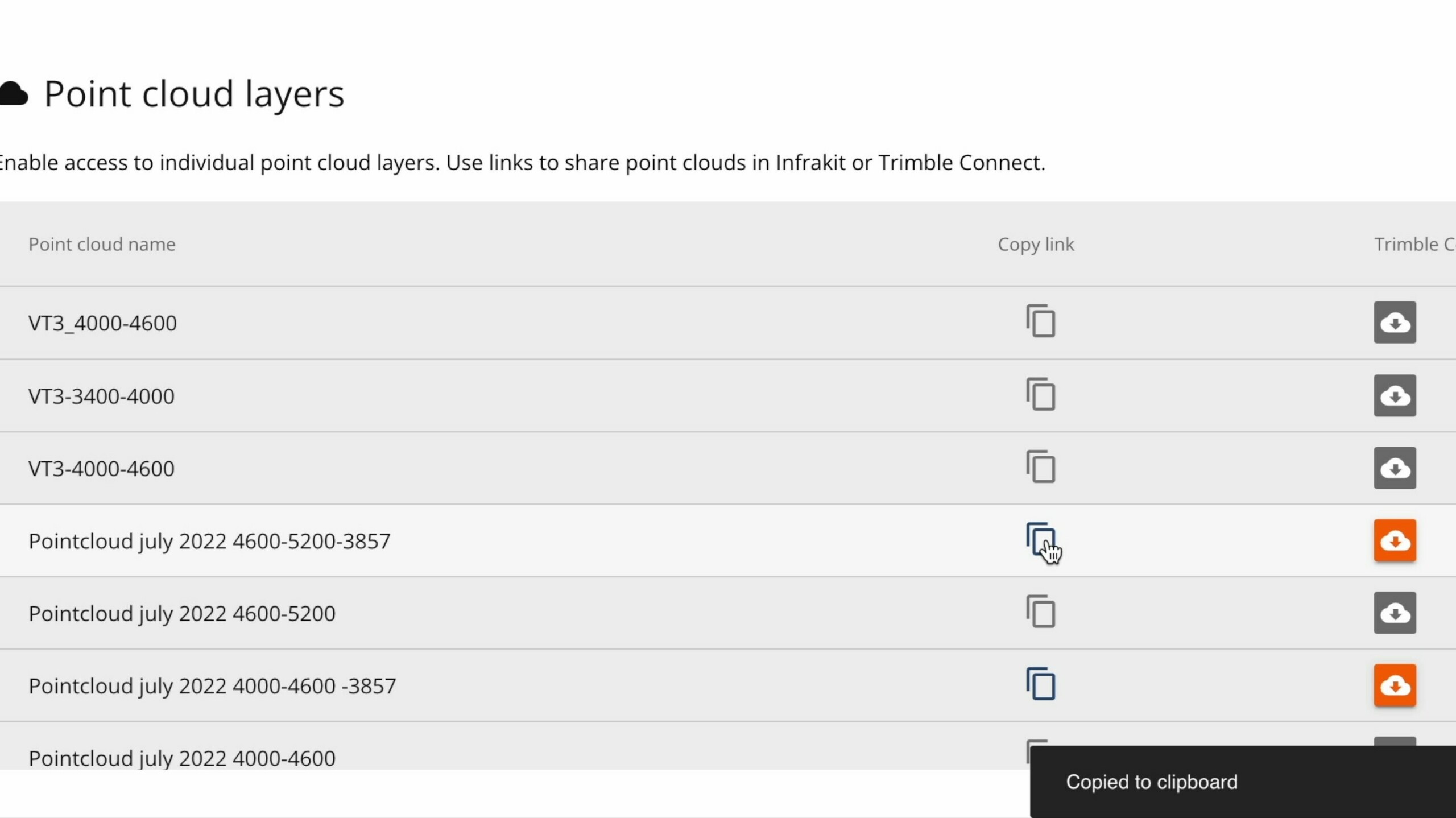
3. Then combine the links:
(add this in front of the long point cloud link: https://api.pointscene.com/viewer/3d/?potreeUrl= )
https://api.pointscene.com/viewer/3d/?potreeUrl=https://next.pointscene.com/api/v2/pointcloud/eyJhbGciOiJSUzI1NiIsInR5cCI6IkpXVCJ9.eyJpYXQiOjE2NTY0MTU0MzEsImV4cCI6MTk3MTc3NTQzMSwiand0aWQi
OiI0MTYzNTE4NS01OTRhLTQ0YWUtYTk5Zi1jYjhlYzFhYjU3NmIiLCJkYXRhIjp7InZlcnNpb24iOjEsInNjb3BlIjoibGF5ZXIgN0JZMyB2aWV3ZXIifX0.FD4WRCnAwmx0L4Wty8Lfs1KR
vamAsJVVZfi8ha6gW7PYQhzys3fLJpmCoTfXl77RX8_1GaT1plRuZUX1BmARzzszOn8Lhf0Uet3kscE3dBrI6fVygxc9aerVnz_L75-xvhls-viqwF1quEGZZ3t8bKnmjcmxH4UJfu4W4o2xqHv8YHky8Z9D_4Pph37jyxqN51mcL5FdKeXDtgPZqZikdLiIXWqqZSf-WfNlxIbGPcd4eqLIt_tYUDE3-LDkeHBUJl0UUULEOdWVEtk9BqUQ_NbU0rXFJjfgg2uk3zum-9hsdLMIiovJNoMRb4hWlzUdJKTCvsbJrZAiLoU2fCnJ60JyLr_YA9p5OHWgXVCcb8oMe0_HhiTE2O6CRYAiRjg_oG9JynaNYo_xC3fRFuM6JCh7x09r9-SFNctnAysxan4ixtY-uiSiASmT5amTCaq1L1hZFhsGIZA6wilIch4tDx5f8rWvbxOW2pz18_7tnUwYg6gqPA4qijkOVlQTATRNdNF040IYIkgCmCRB5K3MQpk5i_DoiW-7mcZtqrVQa3e3YNrCdLz5T1sB7DPjd-5TMDt1afZVnhdG5Zcb-7H2ih7tbRQ7RWEXwwH7xbu9Q–Bb2LFfY8tQTZwGQ9S6qgqICTMFV6tndi2hPHdGNudUEOm6nL9PVXSd6OfjOSXrTM