Opening Point Cloud View
1. Locate your point cloud layer under a date or group by type to find them under “Points”.
If you cannot see any point cloud datasets: Turn on Points in the side pane and open a date that has your point cloud or select Group by: TYPE
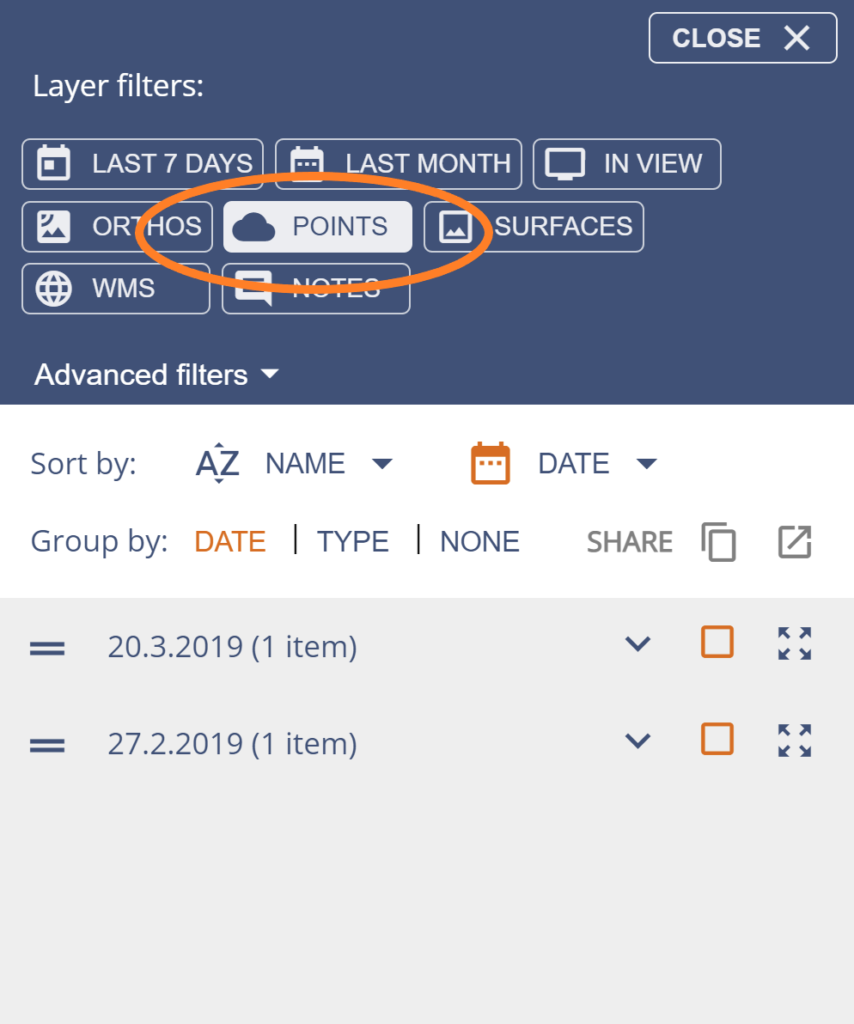
2. In the side pane, click on the point clouds you want to open (1-10 datasets, including IFC, LandXML).
Use the SHARE button for 3D links that last for 7 days (access: Editors & Owners)
Use the 3D button for 3D links that last for 2 hours (access: All, including viewers)


Learn more about the 3D viewer: