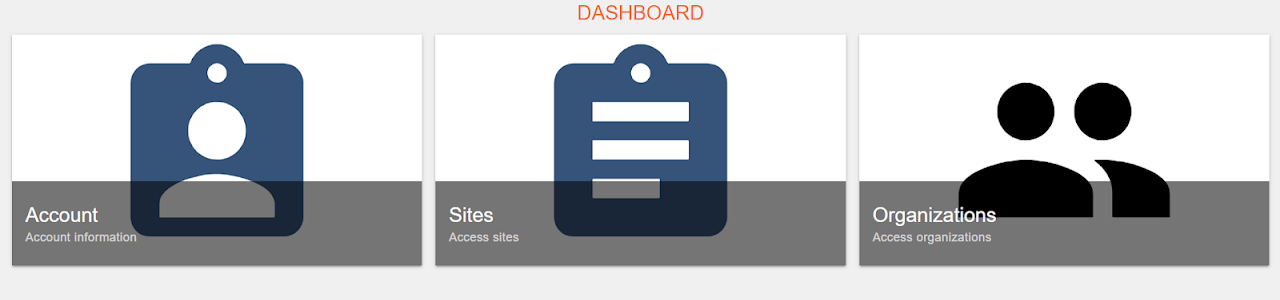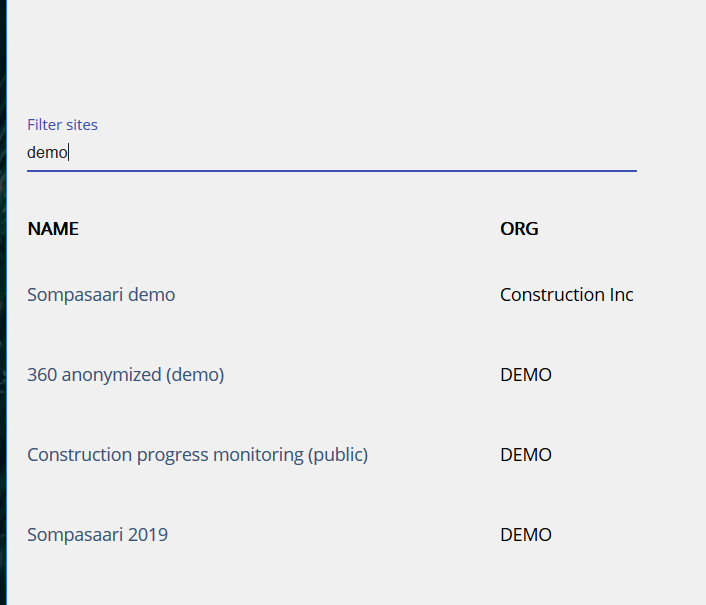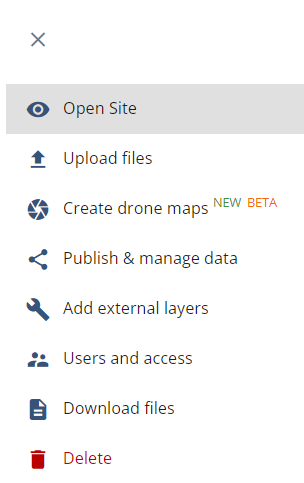Opening a Site
The most common task you will do is opening a site. At first, you might have just one. Once you have multiple sites, you can filter and arrange them to find the desired one. From Sites, you can go directly to upload if you are an Editor or Owner.
1. Click on Sites in Dashboard
2. Filter sites by typing in the name, organisation or date
3. Click the column title to organize the list.

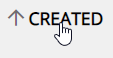
4. Click on the name to open site or click on Options button and then Open Site
Now you are in your map: