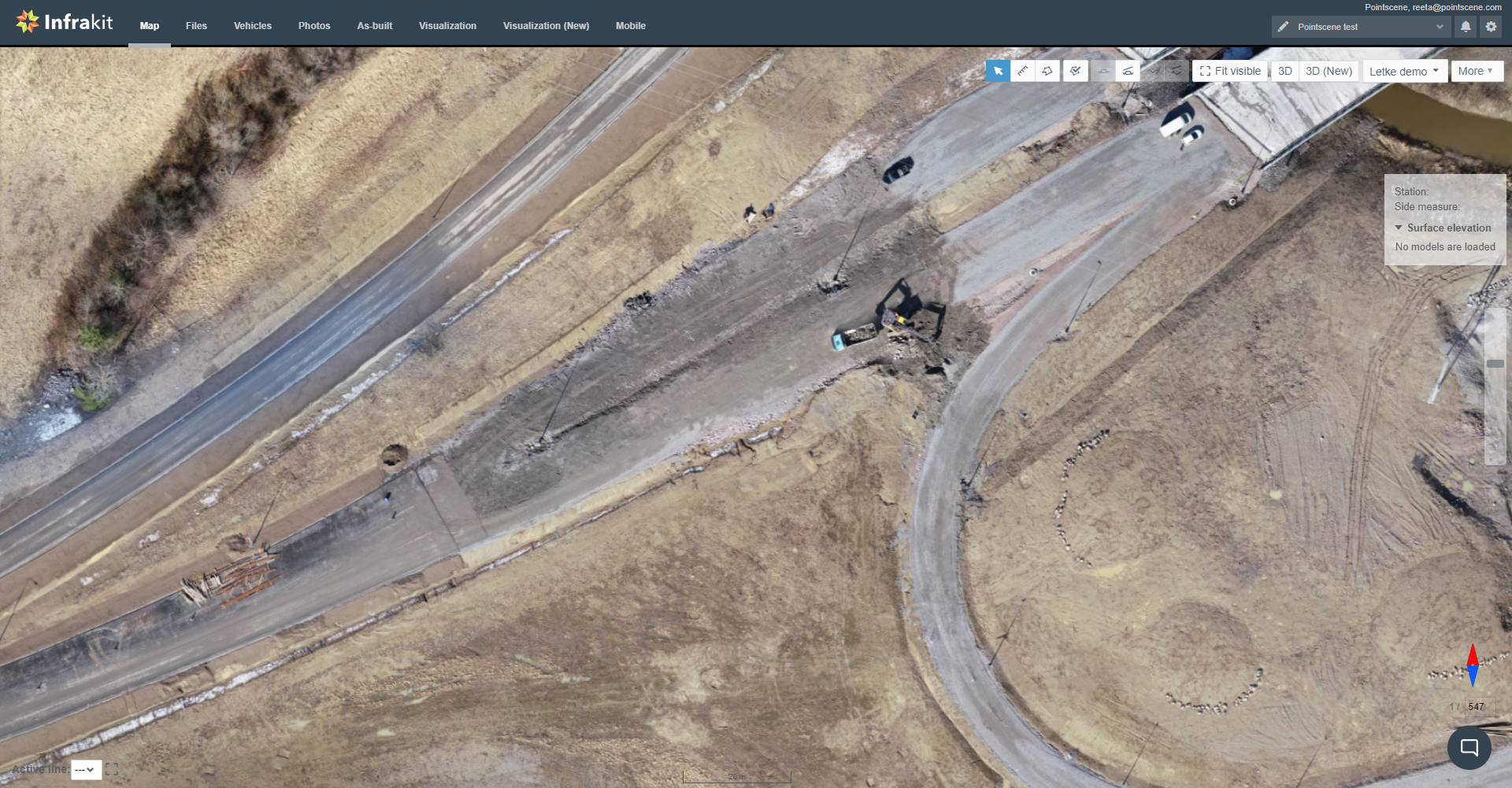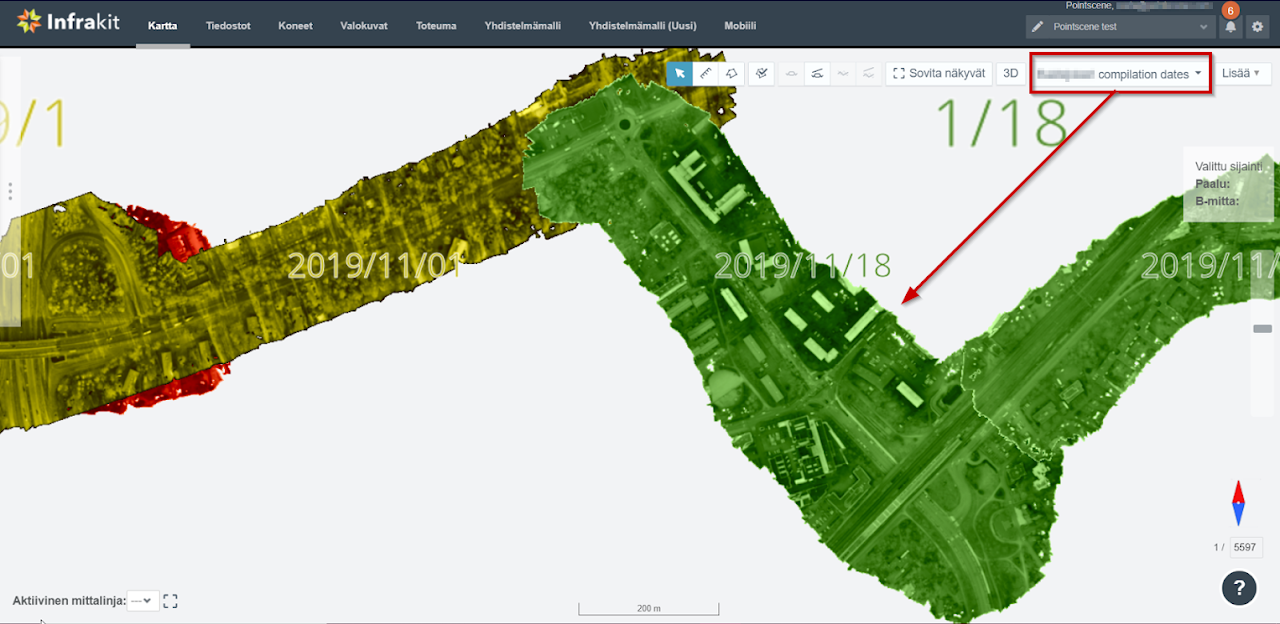How to add XYZ to Infrakit
- Open your Site
- Click Options (top right) and Publish & manage data

- If you want you can select your default application (Infrakit / Trimble Connect) from the top right corner. This selection will create the share-links in the right format for the convenience of the user.
- Copy existing link or create a new group link by selecting the layers
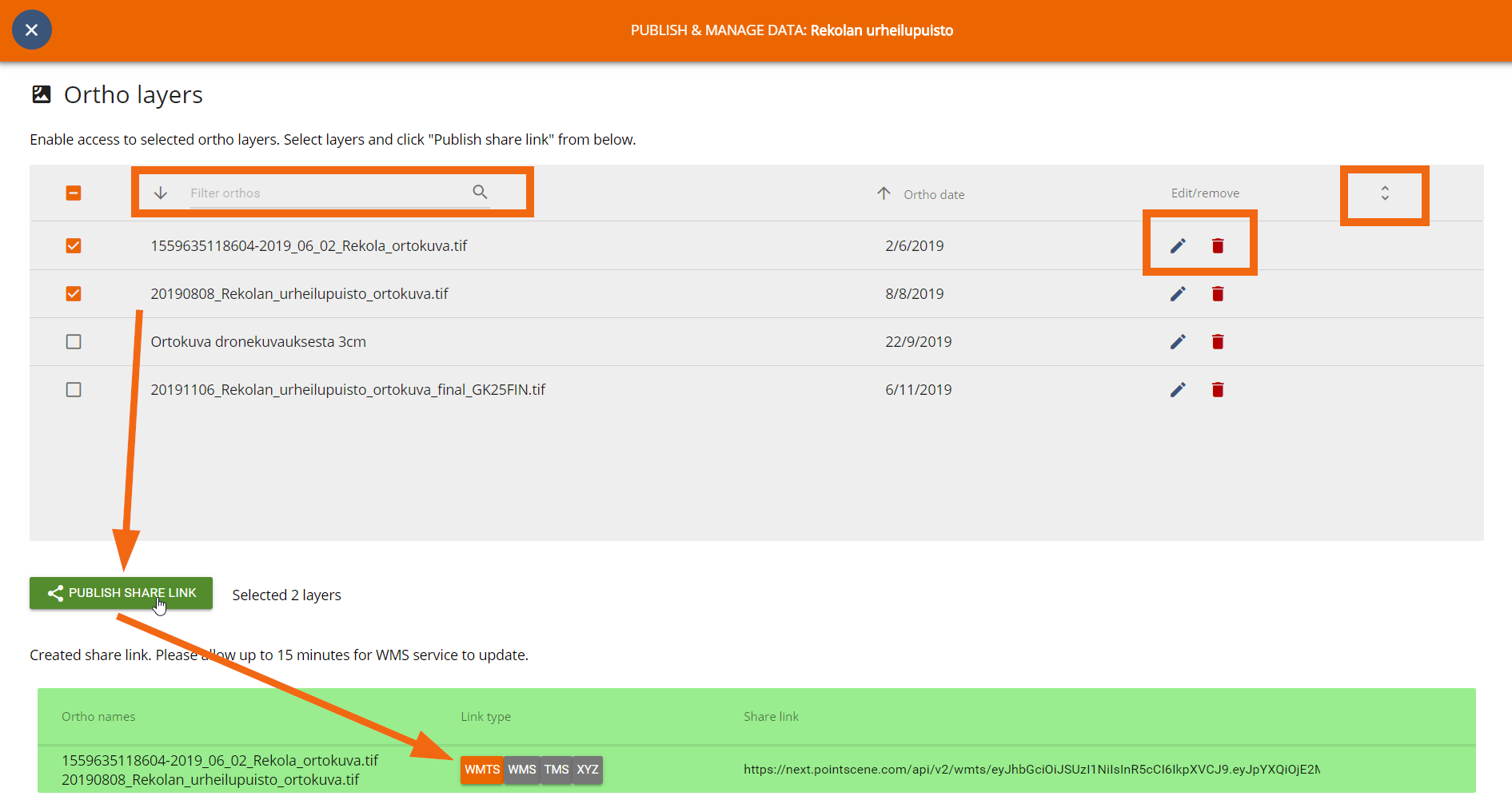
- Copy XYZ-link from Pointscene
- Open Infrakit and select a project
- Open project settings (right upper corner)

- Select Map tile layers (Karttatasot) and add the XYZ-link to the provided box after the other basemaps.
- Now everyone in the project can see your project ortho map in the basemap selection.