Geotagged Photo Upload
Since June 2024 update users currently don’t have an option to upload their geotagged images to Pointscene. Instead, these images can be uploaded as a Support request and the Pointscene Team will get those photos online. Follow these steps:
- Open Options and Upload files
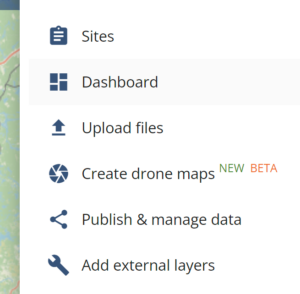
- Click on Select and choose Support request
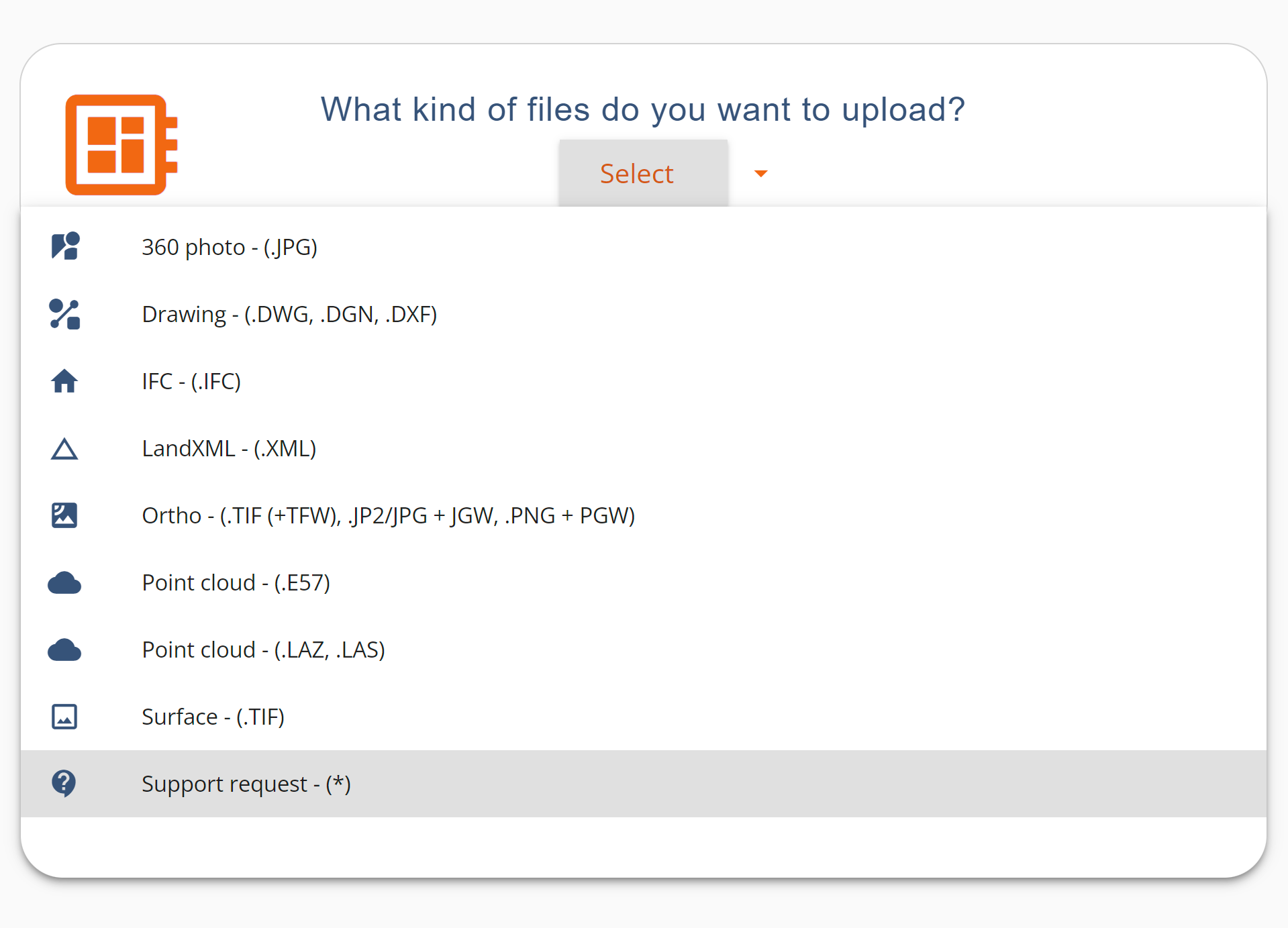
- Optional: include geo-tags and other meta data from a CSV file (normally used with 360 panorama photos)
- Select the images you wish to upload, then press Upload
- Keep the browser tab open until the upload is complete
- Once data will be uploaded on your site, the support will contact you