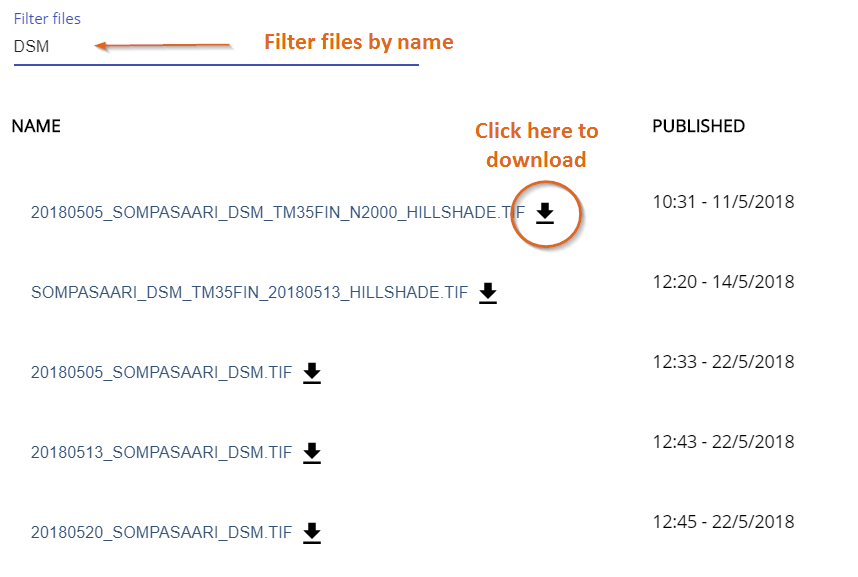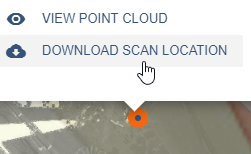Download Files
- In site settings, go to Download files
- The list of all site data is displayed
- Filter through files by name
- Click the arrow next to the name to start the download process
If you have stationary point clouds, you can download directly from the red dot on the Site’s map view. Click on the location and then Download scan location