How to add WMTS to ArcGIS Online
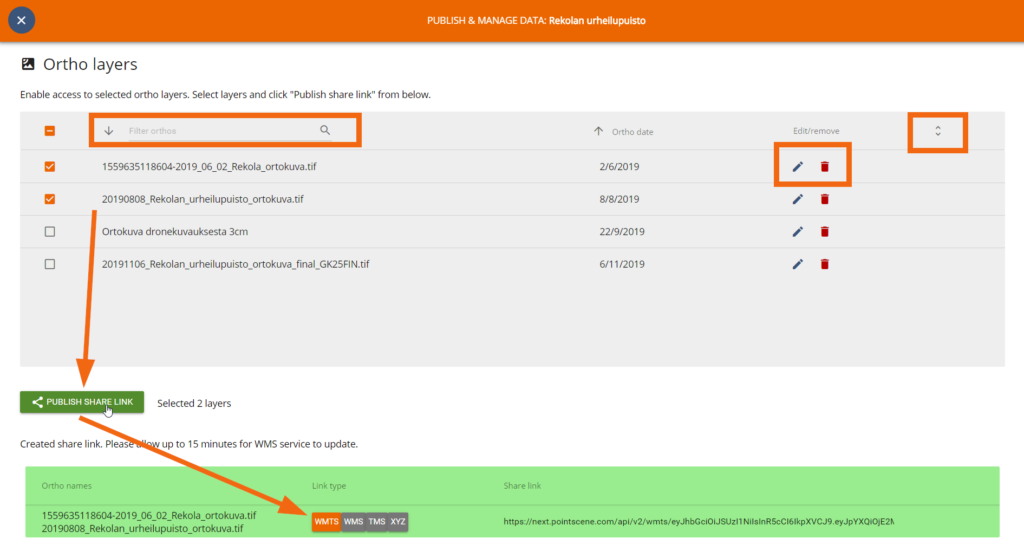
- Copy the WMTS link from Pointscene (automatic or individual layers)
- In ArcGIS Online open Map
- Click Add –> Add layer from URL
- Paste link into the box
- Click NEXT
- Select a layer to add (repeat adding the link if you need multiple layers)
- NOTE! The automatically updated layer is last on the list!
- It has all the layers combined into one layer, with the newest on top!
- NOTE! The automatically updated layer is last on the list!
- Click Add layer
You can use WMS or WMTS, depending on your needs. WMS takes up to 15 minutes to update.
NOTE! Use WMS for ArcGIS Field App. WMTS doesn’t work in ArcGIS Field at the moment (8/2023).
+ WMTS/WMS works in ArcGIS Pro too!
(Insert –> Connections –> WMTS)
Instructions: https://pro.arcgis.com/en/pro-app/help/data/services/add-wmts-services.htm


