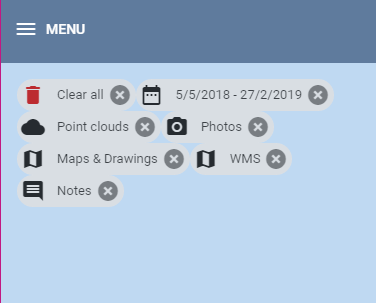Navigating a Site
Video of navigating a site
Default settings of visible layers
WMS, Maps, and Notes are automatically on, and the background version of the orthos.
Note! Background ortho is a faster version of the individual layers. There cannot be filtered or sorted. Turn them off and use the Orthos-layer for further filtering.
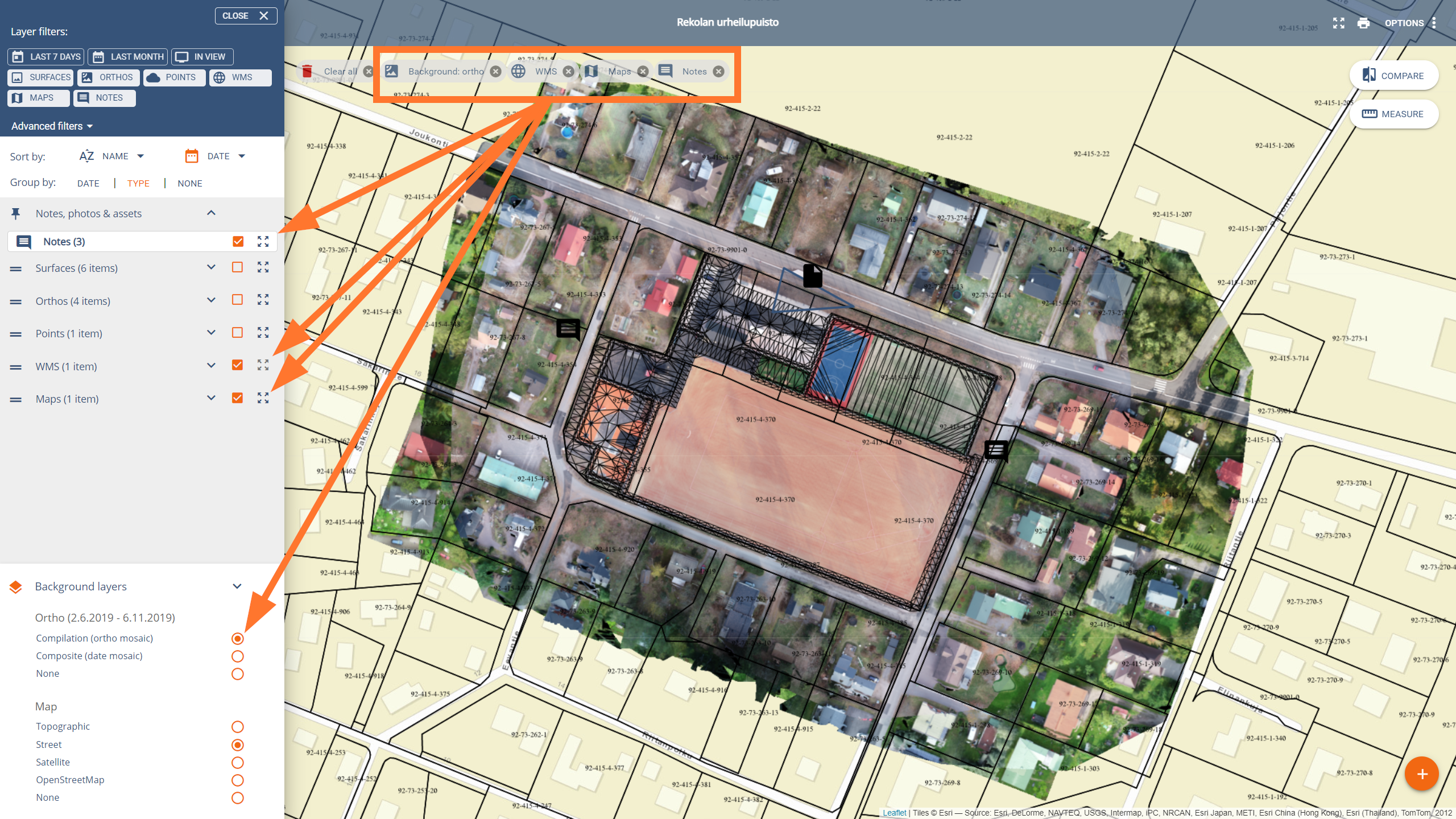
Sidebar – Map Drawer
In the left sidebar you will find all data for this site. Note that Maps, WMS, and Notes are turned on by default and orthophotos can be found in the background maps.
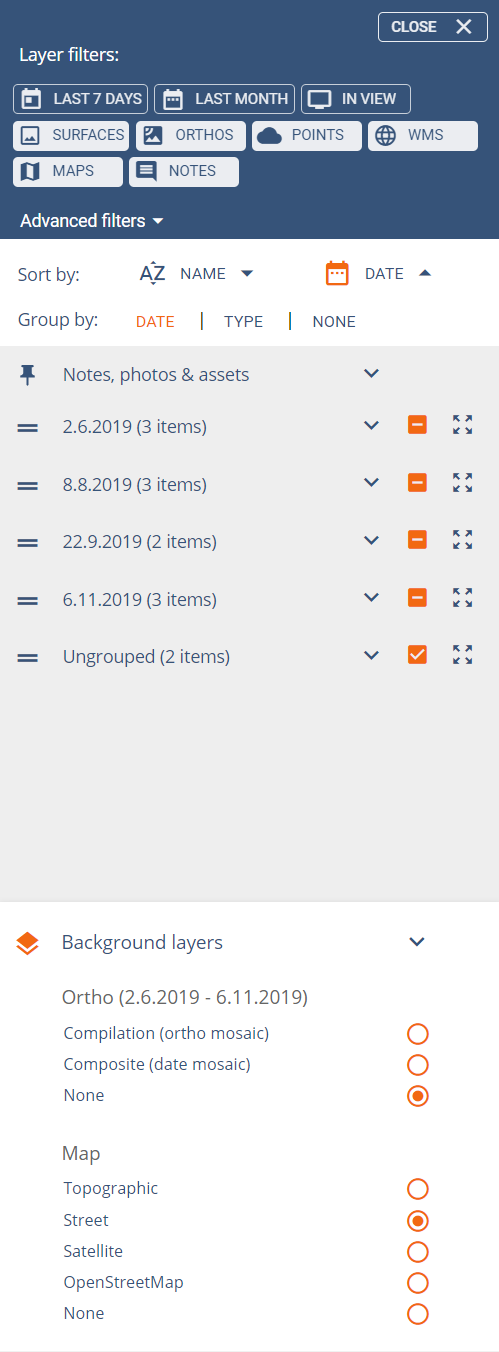
Sorting by name or date
Open Left sidebar and click on the Sort by option. Note that the order of the layers changes on the map too!
These settings are always only effective in the current session or browser. Sorting will not affect the layer order for other users.
The default setting is to have the newest data on top.
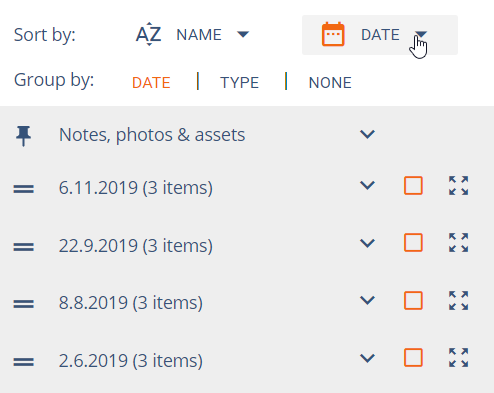
Filtering data by date
You can add a date filter by typing or selecting the dates. Remember to click the toggle on [v] -button next to the date range! Once activated a “cookie” will appear at the top of the map.
Tip! You can use the Quick filter from top if you need the “Last 7 days” or “Last month”
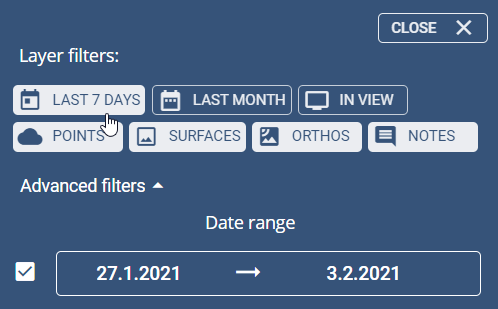
Filter by “IN VIEW”
You can filter the layer list to show only the layers that are currently in the map extend. Click on “IN VIEW” on the top right and see how the layer count decreases when zooming in!
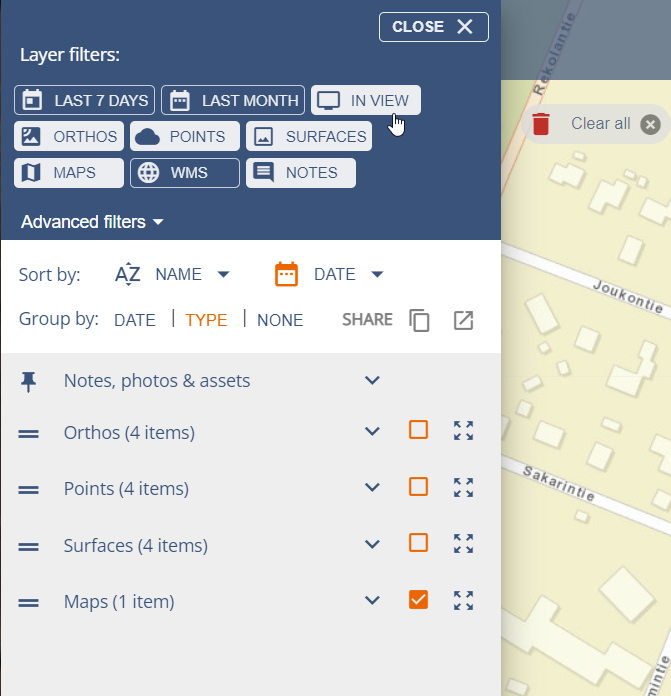
Cookies
You can control your filters and layers using the quick access “cookies” on the top of the map. You can clear all at once, or delete the view one by one. By using the (X) button, you only remove the items from the view, not completely. The only way to delete data is by one dataset at a time from the data layer options.