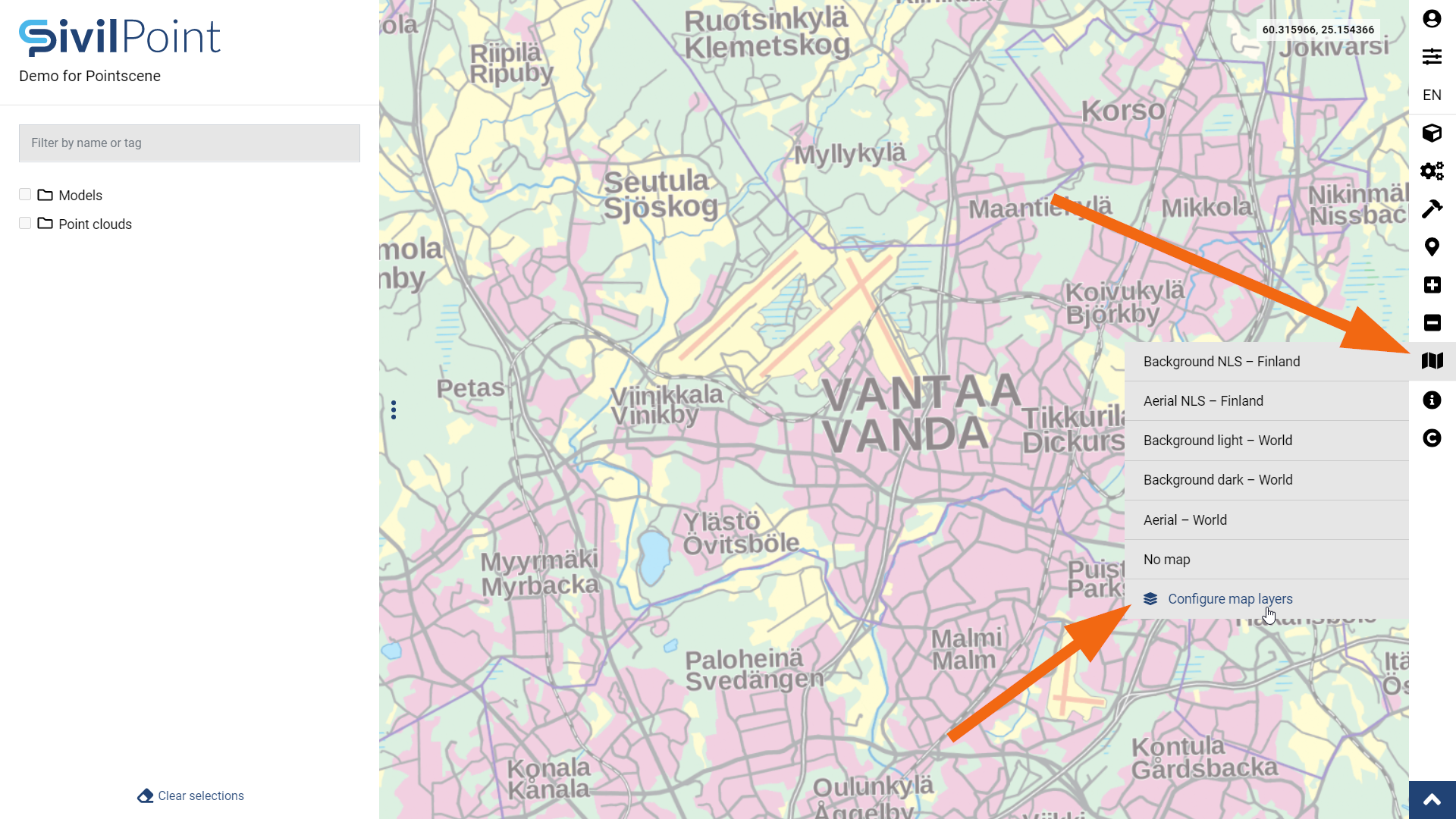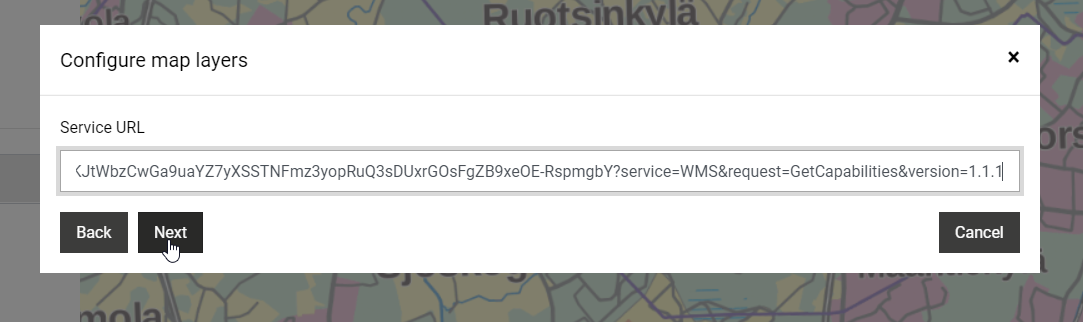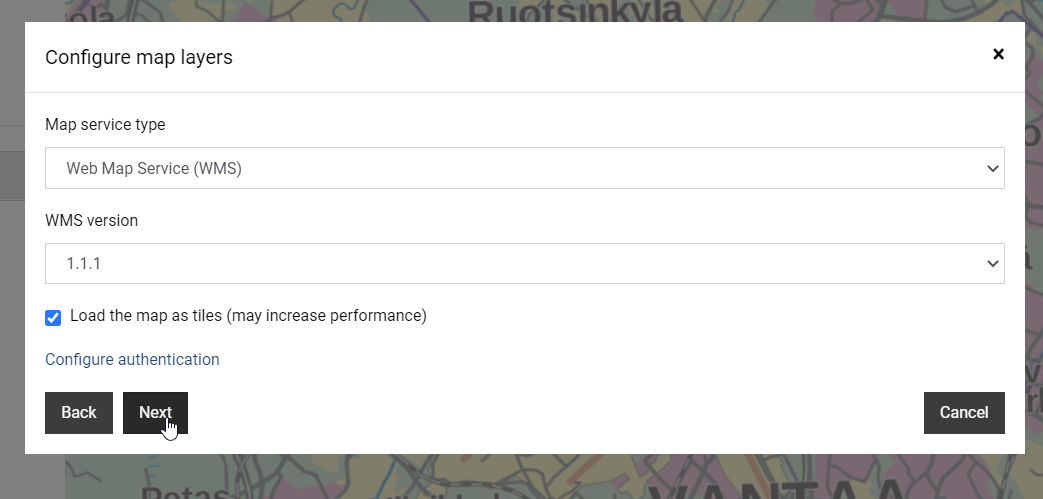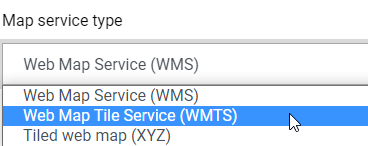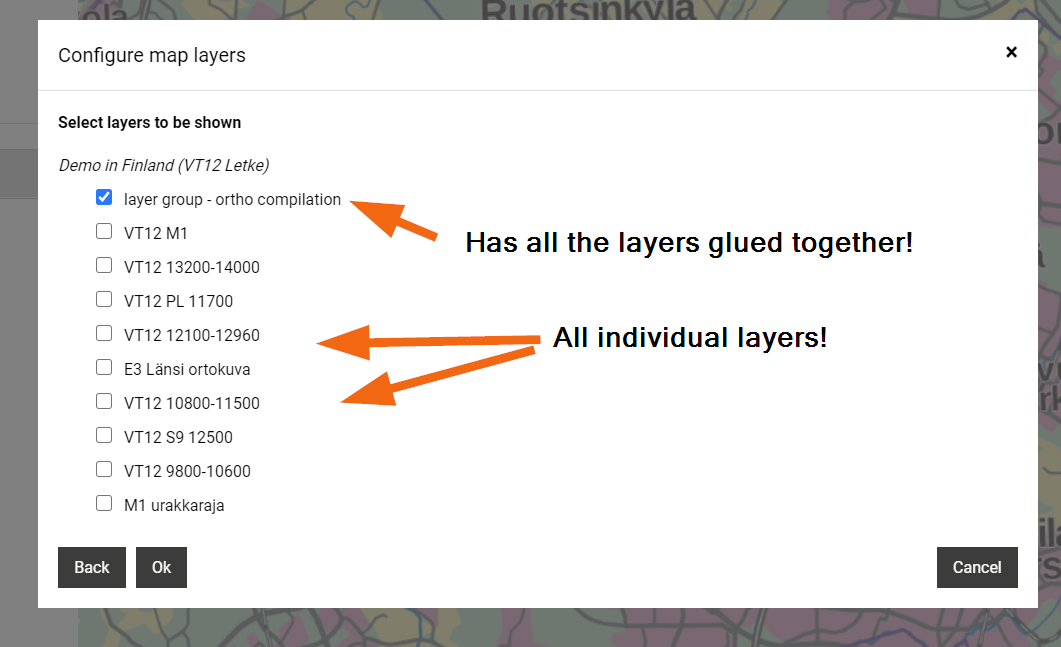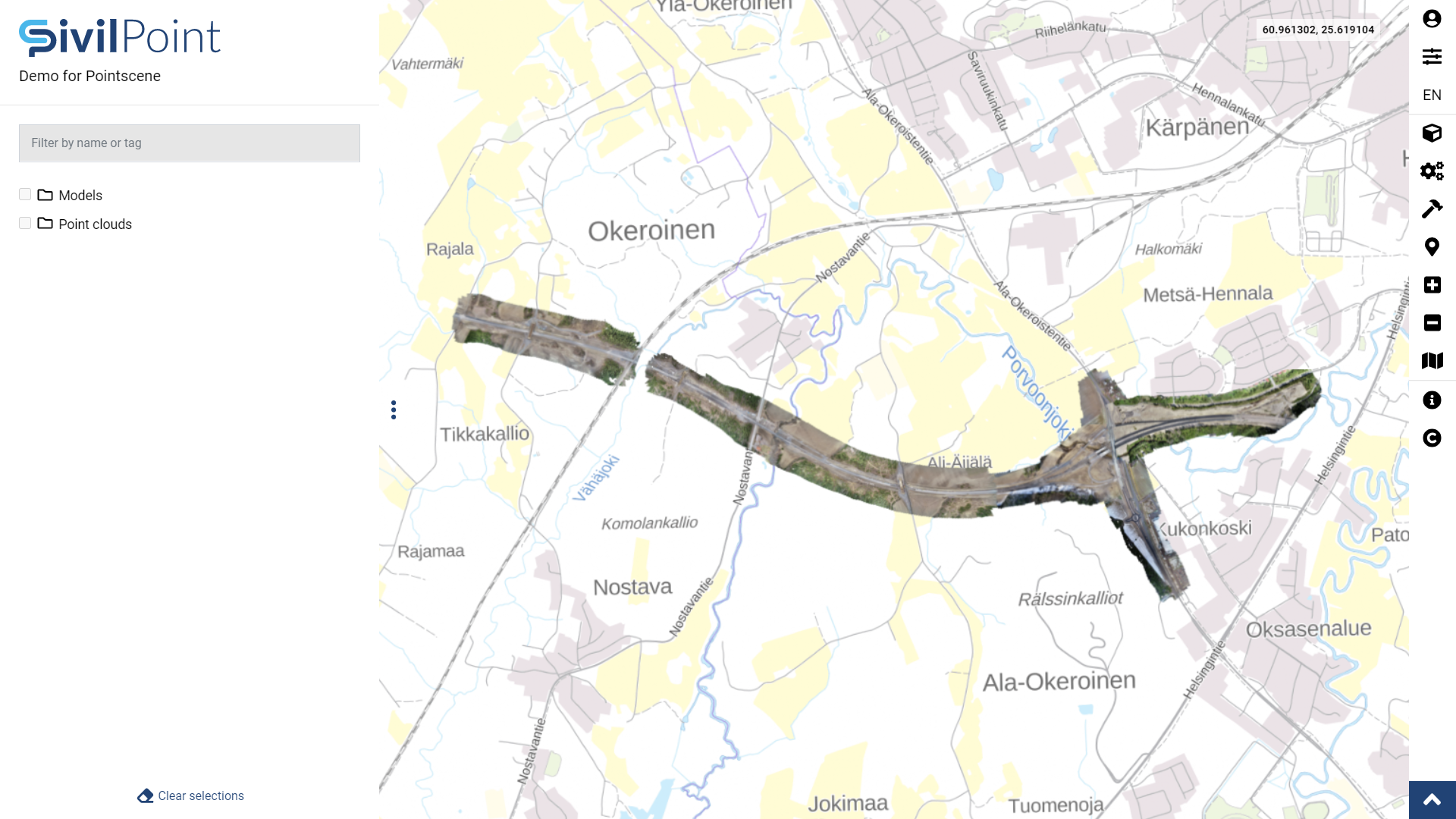Add WMS/WMTS/XYZ to Arkance Systems Holixa SMS
- Open your Site
- Open Publish & manage data from the Option tools
- Publish a group link or use one of the already published links
- Choose WMTS, XYZ or WMS for the type (Note! When using WMS wait 15min if the link is new).
- Go to sms.holixa.com
Click on Add a new layer and paste the link (it can be the WMS,WMTS or XYZ):
Change the Map service type if needed!
Choose the layers you need:
Click OK and X, if you don’t need more layers and zoom in to find your new basemap.